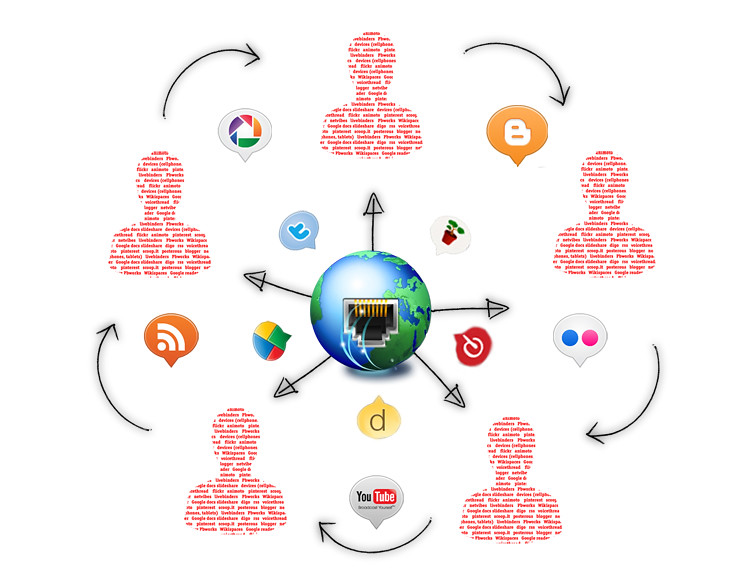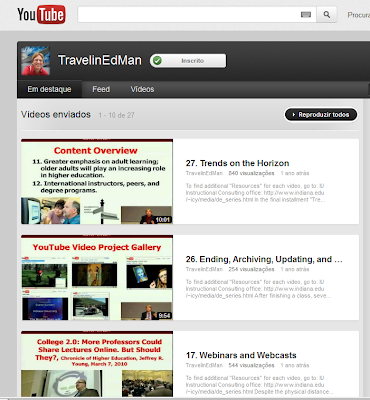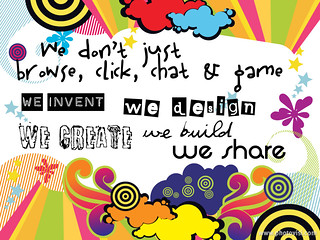
.
Diigo. The heart of social bookmarking is its power of a group making available their resources that were once saved on our computers for a very individual use. Now, in online spaces like Diigo, the information out there can be retrieved, mixed and remixed in the ways we need it when we need it. David Weinberger, the author of "Everything is Miscellaneous", says that with folksonomies (people categorizing links), we can filter information, resources in the way out, not on the way in. As we bookmark and tag stuff, the links are there. As we need them, we manipulate information to make meaning, to construct knowledge. Thus, social bookmarking adds value to the information everybody is gathering in the digital world. It's not just the links I have, but tons of collective resources available at a click.
Issues that are the main concern of educators are related to lack of time and information overload. There are two facets for lack of time. One is educators' busy lives and schedules, and the other relates to the syllabus that they HAVE TO "COVER" within a time frame. My point is that if we use social bookmarking frequently, it becomes a mechanic process. Every time you see something interesting, we press the "share button", add as many tags, keywords as we can think of, and that's it. We'll filter the information later on, no need to deal with it right now. Even if this process doesn't save time right now. In the future, when you need to retrieve information for any kind of project, and if you have bookmarked it before, the whole process could be a time saver. As for the syllabus, I envision Diigo bookmarks as part of a classroom adding a mix of flavors that students' findings could promote. We could have, for example, learners responsible to feed the class bookmarks on a specific topic, learners finding and sharing videos, podcasts, texts based on what they are studying with little notes. How meaningful this could be? I know, I know...time to set it up! Diigo has a Diigo Educator account that you can ask for. A friendly environment for a group of learners where the system to have the class altogether is different. The educator adds all learners to the group and it's a safe environment.

As for information overload, I consider bookmarking a way to dribble information overload. Why? If you have tons of bookmarks together with tons of people's bookmarks being tagged, you can use those bookmarks to create meaning whenever needed. You save them for later. One day, you can retrieve them and use them as you wish. This is exactly what David Weinberger says about the infrastructure of meaning, "We are building this connected miscellany link by link and tag by tag. Its value is in the implicit relationships that turn it into an infrastructure of meaning". It's an open-ended context in which we're creating streams of information. We can slice up our online resources as we wish according to our needs in a specific moment. A clear example: to design this online course, I've been collecting lots of resources for the past years, but have not done anything with them. The only immediate action has been to create a specific tag for later retrieval. So, I just used
teacher_project. when I actually started putting all together, I got back to all I have tagged with teacher_project to make sense of it and see where I'd head to. Interesting results as I could mix and remix what I was considering for the course and my bookmarks gave me invaluable insights of what was worth keeping in or out. Besides, as I used many other labels (tags) together with the unique tag I created, I could intertwine information. So, I could see what I had for specific topics, like teacher_project + blogs, for example.
On the bookmarking platforms available nowadays, we can really create very enriching networks of information, sharing and knowledge. Diigo is a great example! We've been exploring just the bookmarking part of it, but I must say I also love the highlighting, annotating features, plus the comment area in the bookmarked links. They take learning to where I think it should be, to the collective, social sphere. Just by being social, one might say that we're spending much more time there than we can afford it. I agree it's messy, non-linear. We tend to hop from one place to the other eager to keep learning, and then we get lost. Oh, I've wandered in the richnesses of my friends' bookmarks and lost myself in thoughts, possibilities, accounts sign ups even when I knew time was an issue...There's no easy solution for that. Some possibilities?
- Timing how long you'll spend browsing (even setting an alarm might help!)
- Setting specific goals: "I'll find two useful resources in this specific area"
- Deciding for a specific tag you want to focus on
- Defining a feature in Diigo you want to master
- Changing your email settings to receive only daily or weekly notifications of new resources added to the group
The burning question is how can we better share in the group?
Certainly tagging is a useful way. There are two aspects to it. First, add tags that are meaningful for you, for your private retrieval, and also tags that have been suggested by the group that will help others browse through the treasures you find online. Tag for your private use and for the public good.
Some tips:
- the use of words all together (professionaldevelopment, socialbookmarking)
- the use of webtools4educators unique tag
- the use of as many tags as you can think of
Check some educators' discussion about educational uses for Diigo
The trick of online social bookmarking is to keep sharing and tagging, as well as joining groups of interest to you.
Any other aspects we should consider?
So, why should any educator embrace the idea of social bookmarking and Diigo and why it is an essential tool for every educator?
- It helps us filter information
- It is about community sharing
- It helps us find interesting resources
- It connects us to the community
- It is portable
- It is an extension of our memory
Parts of this post are cross posted at http://webtoolsforeducators.posterous.com/our-get-together-its-all-about-connection-con

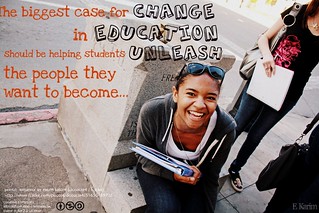
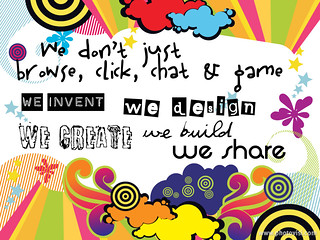 .
.