Sunday, March 31, 2013
Filtering Relevant Information for the EFL Classroom through Digital Curation
This is the time of the year that I get totally thrilled. Convention time. IATEFL, Liverpool. Promising. My second time in one of the best EFL teaching conferences in the world with wonderful professionals willing to share best practices, research, classroom ideas that can really make a difference in our classrooms.
I'm pleased to be presenting about a topic that has been dear to my heart for the past years, and now I've been exploring its many facets more in depth, Content Curation. Though I've presented it twice, I've revamped it a bit, not its essence but some interesting tools I've been using lately. So, if you are around Liverpool, why not joining us for a chat about how to make sense of this world where information more than abounds?
Any curatorial tools that you've been using lately that you think have made a difference in your efficiency and productivity as an educator? I'd love to hear about it.
My latest experiments have been with http://newsmix.me/carlaarena . Still finding my way around, but enjoying playing around with it.
Here is some background on digital curation that you might find useful:
Here's Graham Stanley's summary of the presentation: Graham's summary
Friday, March 29, 2013
mLearning - Evernote as a Trigger for Writing
In the Binational Center I work for writing is taken seriously. There is a program for all levels. For the Teens and Intermediate courses, students work on paragraphs, but when they get to the Advanced level, the requirement is more demanding. Learners are exposed to different kinds of genres and are supposed to hand in a fully-developed composition. A dreading activity for many.
This semester, I have a group of very young teens who are Advanced students, so this was an extra challenge, as they are still very raw in terms of writing skills and styles, but I am an optimist by heart and always believe that depending on the way you develop the activity results are unexpected, but impressive.
I decided to try Evernote as a writing portfolio and it has proven to be an effective move towards engagement. The writing task was for students to choose a story in their lives and write about it. As a pre-writing activity, we told each other some funny, sad, embarrassing stories to each other. Then, instead of projecting the PPT slides to go through the idea of how to structure the stories, this time still paragraphs, I had previously downloaded in each iPad the PPT to Keynote so that students had more control over their activity. They worked in pairs, exploring the concepts of topic sentence, adding details and concluding ideas. We went over some stories in the Keynote app together and discussed how effective the introducing sentence was, how we could make it better, if the reader would be interested in keeping reading with that introduction, etc.
In the second stage of the activity, I asked them to open Evernote, add their names in the title of the note and they had a chance to write their stories in class. They used the Longman dictionary app in the iPad and were totally into their writing. As we work with process writing, I, then, could open everybody's work on a single notebook (the ipads are all synchronized with the same Evernote account) and printed the paragraphs to correct them using the proofreading symbols. In the following class, a question surprised me, "teacher, do you have our paragraphs?" Never have I had my teens students so interested in their pieces of writing. Again, I handed out the iPads and before I realized it, they were reading each other's texts! I gave them the printed version of the first draft with my comments and the symbols for them to figure out what was wrong or missing, so a focus on the structure, but with my comments focused on the content. They grabbed the iPads and worked on the second version of their paragraphs. I could give individual assistance to all and also encouraged peer correction for the faster ones. They helped the ones who had more difficulty to develop their ideas.
The results? On one single Evernote note, I had students' first and final drafts. I could easily visualize their progress with not much fuss. They were totally engaged in the activity and could easily play around to edit their texts. It didn't even seem to be the dreaded writing assignment that had been for so many years haunting English learners. And in the next writing activity, they can easily refer back to their notes, which I can share via email or link with them. I really feel that just the fact that you are using their means has made a difference in their reaction and attitude towards writing. Besides that, their reading audience was amplified. Classmates read their pieces, and even other Advanced groups who were also writing their stories in another Evernote notebook.
Here are same samples of students' writing (published with their permission):
1st Draft
I'll never forget the day my brother got stuck inside a suitcase. Me and my family were still living in the United States when this happened, it was a very cold day so me and my brothers were stuck at home bored out of our minds with nothing to do but watch tv. After a while my mom called us all, including my dad , and said that her boss and his wife were coming by for a visit. When they arrived they were caring a giant suitcase ( don't ask me why because I don't remember) anyway they sat down in the living room and my parents began talking to them. My brother,who was seven at the time, had the briliant idea of going inside the suitcase and shutting himself in there, okay i'll admit it I helped him. We laughed for a while and then he said he wanted to get out , I began pulling on the zipper to open the bag but something was wrong, the zipper was stuck. Well that was all it took as soon as I told him I couldn't open it he began crying and screaming and that caught my parents and our guests attention. In the end my dad had to break the zipper to get him out of there, it seems funny now but back then it was pretty scary, at least for my brother.
2nd draft
I'll never forget the day my brother got stuck inside a suitcase. My family and I were still living in the United States when this incident happened. It was a very cold day so my brothers and I were stuck at home bored out of our minds with nothing to do but watch TV. After a while,my mom called us all, including my dad, and said that her boss and his wife were coming by for a visit. When they arrived, they were carrying a giant suitcase ( don't ask me why because I don't remember). Anyway, they sat down in the living room and my parents began talking to them. My brother,who was seven at the time, had the brilliant idea of going inside the suitcase and shutting himself in there.Okay i'll admit it, I helped him. We laughed for a while and then he said he wanted to get out.I began pulling on the zipper to open the bag,but something was wrong, the zipper was stuck.Well, as soon as I told him I couldn't open the suitcase he began crying and screaming, which caught my parents and our guests' attention.From that point on I couldn't tell who was panicking the most, my mom or my brother.My father tried opening the bag too, but it was no use that zipper was not going to budge.In the end my dad had to break the zipper to get him out of there.It seems funny now, but back then it was pretty scary, at least for my brother.
1st Draft
I will never forget the day that a hook entered my cuticle. Last vacation, I was having a trip with my brother, my parents and my grandparents. We have gone to Araxá, a small city in Minas Gerais. It is a very cool place. When I arrived there, the first thing I did was wait for my mother to do the check in. There was nothing to do in the city, so I stayed at the hotel, doing some wonderful activities, like riding used bikes every day, swimming, sleeping, watching TV, running, fishing...
The routine was the same every day, but it was relaxing. Until the accident happened: In one of these days I was fishing like how I fished every day, but when I was putting the bait in the hook and a little kid pulled the fishing rod. The hook entered my cuticle, got stuck in there and my finger started bleeding. I went to the hospital in the city and the doctor cut the hook. After some hours, my finger was ok and I came back to the hotel. It was a great adventure, and I enjoyed it (except the part that the hook hurt me).
2nd Draft
I will never forget the day that a hook perforated my cuticle. Last vacation, I was preparing a trip with my brother, my parents and my grandparents. We went to Araxá, a small city in Minas Gerais. It is a very cool place, since there is a very low chance of violence and there are many special places to meet in the hotel, like the Burle Marx garden, or the presidential room. When I arrived there, the first thing I did was wait for my mother to do the check in. There was nothing to do in the city, so I stayed at the hotel, doing some wonderful activities, like riding used bikes every day, swimming, sleeping, watching TV, running, fishing... The routine was the same every day, but it was relaxing until the accident happened. In one of those days, I was fishing like I fished every day, and a little kid pulled the fishing rod while I was putting the bait in the hook. The hook perforated my cuticle, got stuck in there and my finger started bleeding. I went to the hospital in the city and the doctor took out the hook. After some hours, my finger was ok and I came back to the hotel. It was a great adventure, and I enjoyed it, except the part that the hook hurt me.
Have you used Evernote as a writing Portfolio? How?
Thursday, March 28, 2013
mLearning - Turn your Ipad into an Interactive Board
Educreations, Showme, Screenchomp are simple and multifaceted for the language classroom. These free screencasting apps have multiple possibilities, ranging from recording students' dialogues or letting them freely talk about a subject as they show on the screen what they are exploring. There's drawing, typing a text or inserting an image while recording. The students can change colors, sizes, forms in a totally intuitive way.
Besides all these advantages of language production, once it is ready, you can publish them on a website and share your students' work with parents, the students themselves and the world.
Here's an example of what my students produced. They had to create their own stores:
Which one would be interested in visiting?
How about teachers and students creating tutorials? Easy with these tools, just some touch and clicks away!
By now I think you can really picture how nice these apps can be for the language classroom, but there is one way you can use one iPad to turn it into an interactive board. What you need to do it? Only the iPad and a projector in the classroom! You can just open the app type, draw, show images, move things around and record what you are saying as you go, and all this can be projected for students. You can add things to the white board, as well as delete them. However, more exciting than that is inviting students to come to the front and teach a lesson, touching things in the app, making them gain life as others interact with the learner. If you wish, you can even share the lesson afterwards with your students by just sending the link to it. Ready to give this idea a try? I'm sure you'll be amazed by its potential, and would love to know the results if you try using these screencasting apps as an interactive board!
Saturday, March 23, 2013
mLearning Activity - Trending Topics and Classroom Bonding
Trending topics, those hot topics of the day or sometimes the hour, are everywhere on social media. They represent what is ruling the world for different tribes.
So here's a very simple activity I've done with my students that has long-lasting, impacting effects in our classroom because of the emotional connections it enhances.
Trending Topics Activity
Students can use their cellphones or tablets note taking app.
Before you start, ask if they know what trending topics are, where you can find them. They will probably mention Twitter.
Then, tell the that they should write about the trending topics in their lives. They can even use the hashtag (#) and key words for their hot topics.
When they are finished, they partner up with another student and find things in common in their trending topics and ask each other more questions to expand on them.
Some Follow-up Suggestions
You can ask your students what they found out about their partners or their trending topics that they didn't know about.
You can write on the board students' trending topics making two columns: one with the ones you know; other with things you've never heard of. Students can, then, teach you about ythe key word you have no idea of.
In my case, I asked the students to email me their trending topics. In the following class, I made a list of common trending topics of the class and we talked about them as a group. I also posted some hashtags that were mentioned only by one student to give me a chance to personalize the activity and learn more about my students' interests.
 |
| My Teen Students' #trendingtopics |
The fact that I've kept those trending topics mean that I can use them to give meaningful examples to students, look for resources that are suitable to their interests (music, movie clips, sitcoms segments) and, most importantly, connect to them in very personal and meaningful ways. I am closer to their world, they are teaching me things from their world. By doing that, I am making my teen classroom a much more emotionally-friendly environment where we ware not simply learning a language. We are using English to talk about our lives and what rules our world.
Variations of the Trending Topics Activity
Ask students to guess what the trending topics are in Twitter at that moment in different places of the world. Then they check if they got any similar to Twitter and discuss why those hashtags are trending topics.
Another possibility: use the topic that you are studying to build a trending topics wall and transform the into a word cloud, using Wordle, for example.
So, do you know the trending topics in your students' lives? What are your trending topics?
Thursday, March 21, 2013
Taking Learning Into a Visual Experience Through Infographics
Evolving, progressing, developing. Not always an easy task, mainly for very busy English teachers who have heavy schedules, different groups with varied age range and levels of proficiency. But still, they are up to the challenge of after a long day of work to come to a Teacher Development Course to keep improving to become for full-fledged professionals.
That's the context I have with my also challenging job of working with these teachers to raise their level of understanding of Ed Tech issues and help them learn about practical Ed Tech ideas for their classrooms. Challenging not because of the educators I have in class. They are a fantastic, enthusiastic bunch. Daring because of the responsibility of having a full month for Educational Technology in the Methodology part of the TDC program. Until last semester we'd have only a 2-hour encounter with TDC students. So, two hours turned into a fascinating monthly opportunity to inspire, go above and beyond with those teachers.
Of course, it is no easy task for them. Besides the heavy duty of going through many different concepts, ideas and practicalities of integrating Ed Tech in the classroom, they still have to deal with the hybrid format of this part of the course (1 face-to-face class + 1 online class per week) and my pushing them to do more than just average. A bit of pressure, I know, but I'm totally in awe of what I've seen so far, particularly what I had the chance to contemplate, discuss and learn about last class.
I had assigned Mark Warschauer's text "Technological Change and the Future of CALL", part of an ESL & Applied Linguistics Professional Series, "New Perspectives on CALL for Second Language Classrooms", edited by Sandra Fotos and Charles Browne. Besides classroom discussion, I wanted to profit from the elearning environment and the new trends in Ed Tech to explore the possibilities of the use of infographics in the classroom. There was a bit of whining and moaning because of the complexity of the infographics platforms and technical issues that students faced, but the outcomes were simply way more than one could ever expect...
The student-teachers found their own ways to overcome the technical challenges, and the result was a class full of sharing, discussions and considerations about CALL history, its present state and what the future holds. The infographics were the springboard that inspired us all to learn and share. One of the students, a designer by heart and profession, was even applauded by the class when he entered the room with his infographics created in Illustrator that not only visually represented the text but also enticed the readers to consider our pedagogy in the 21st century in his humorous bottom part of the infographic:
 |
| by Gustavo Dias |
And here's the collective effort of the group that makes me certain that, yes, even with some pain, there was an amazing learning gain that I am super proud of. I hope that these teachers understand the power of such an activity to take their own students to another learning level. Not that they will ask students to create an infographic, but what are some of the creative practices we can adopt to enhance learning in an EFL/ESL classroom and really give choice, purpose and audience to our students' production?
If you are just curious about the infographics platforms that I suggested, here they go:
Just remember that if you want to try them out, do like my students: persist!
For some cool infographics >>> http://pinterest.com/ctjonline/infographics/
Labels:
CALL,
ctj,
edtech,
efl,
infographics,
mark warschauer,
TDC,
teachers,
teachertraining,
TEFL,
TESOL,
visual
Saturday, March 16, 2013
mLearning Resources
It is a great pleasure to present for the IATEFL Learning Technologies SIG about mlearning and ways to transform our classrooms.
Here are some spaces that you might want to check if you are interested in mlearning and its latest developments:
Tuesday, March 12, 2013
School of Open for your Learning Movement
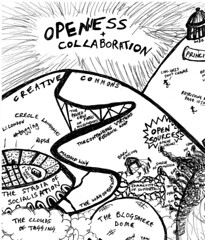
Openness has always been dear to me. Open source learning. Open minds and voices. Open courses. Open=opportunities for growth, connections and constant movement.
I just got to know about the launching of School of Open, so here's our chance for immersion in the wild magical world of openness.
The School of Open has launched! Take a free online course on copyright, CC licenses, Wikipedia, open science, open culture, open video formats, and more at http://schoolofopen.org/. Check out their wonderful row of open courses. Read more about the launch at http://creativecommons.org/weblog/entry/37179.
Subscribe to:
Comments (Atom)


