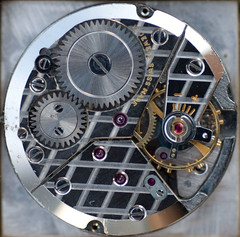Educators are are always on the move. In many different ways.
In class, and according to methodology and findings in the neuroscientific field, we should move around to connect to our learners and assess their activity during the tasks. We ask our students to do the same, moving, standing up, connecting to peers for the sake of keeping them attentive and interactive.
Many English teachers have more than one job, so they need to constantly commute to go from one class to the other, sometimes even going from one part of the city to the other extreme. Even when educators are full-time in an institution, they have to move from one class to the other, one break time to the next. Circulating is part of an educator´s daily job. An itinerant life at its best.
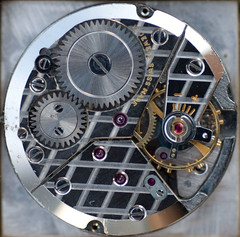
Not to mention our roaming mode trying to juggle the intensity of school work and our personal lives. There´s no need to say that the golden asset for an educator is time. The currency that we always lack and long for more. As there´s no magic trick to extend the number of hours we have in a day, the only viable solution is to find ways to enhance our productivity and efficiency. Educators need to realize they should be managers of their own time, and good ones!
If somebody asked me the toolkit that could optimize an educator´s urgency for better manage his life, I´d start by exploring four! Four seems to be a manageable number for exploration.
An educator´s toolkit should be composed of tools that are cross-platform (working in different devices & operational systems), so here´s where to get started:
EVERNOTE -
Your virtual notebook. You create your notes, to-do lists, lesson plans and aggregate them in one single place. Once you download the app to your cellphone, desktop computer, laptop, and you create an account in Evernote, all your notes are automatically synchronized, which means that important moments, documents, ideas, and visuals are kept portable. Wherever you go, you can access them. Evernote is a powerful tool to organize your main resources, be it professional or personal, and easily retrieve them.
Check the Epic Experiment
the Nerdy Teacher is doing with his students using Evernote:
http://www.thenerdyteacher.com/2012/07/epic-evernote-experiment-edchat.html
DROPBOX -
Your virtual flashdrive. Dropbox, just like Evernote, works in the cloud, synchronizing all the files you add to it with all your devices (cellphones, laptops, desktops). When I want to open any file in my iPad, for example, I just add it to my dropbox and open it in my iPad, using the Dropbox app. It stores all my main files and you can share folders and files with whomever you want, including your students and family members! You can share files and folders.
Here´s an example of some questions I used in class with my students:
https://www.dropbox.com/s/6oy4ssy65mkf7iq/Indirect%20questions.doc
FLIPBOARD -
Your virtual newsstand. My favorite app ever! It works on cellphones and tablets. What makes it a very special tool is that in one single place, you can aggregate all your social media (Instagram, Facebook, Twitter, Google Reader...), and you can subscribe to specific news feeds, specialized sites, interesting magazines to follow the latest updates. On top of it, the user experience is simply amazing. Though it can add to your productivity and keep you updated on the latest news, you can lose yourself in so many interesting, serendipitous resources that can be a drain to your lack of time. The good thing is that you can always save an article to read it later or email it to yourself and share it with friends and students.
PINTEREST -
Your virtual visually-enhanced bookmark. Organize your boards by topic, start following people, grow your personal networks and let the platform and the people behind it filter relevant information for you. You can "repin" relevant resources to your own boards, you can pin interesting links and digital treasures as you browse the Net.
Here are my Pinterest boards for you to have an idea of how it works:
http://pinterest.com/carlaarena/
An educator´s life is always in shifting mode, but with the mobile possibilities we have in our hands, we can better manage our routine on the go and add a more enterprising and enthusiastic feel to the many daily tasks we carry out.
I know, I know... The question is always, "From where do I start?"
First, stop lamenting the time you don´t have! Start by signing up for an account in those platforms, click and touch fearlessly, watch youtube tutorials, ask around or ask me. I´d be more than glad to give you the push you need to be a happier and more productive educator! I´m sure once you dig into your digital exploration, you´ll have a smile on your face to have worked on your own personal and professional survival toolkit.
Cross-posted at http://ctjconnected.blogspot.com.br/2012/10/productivitytools.html